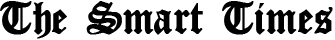Our lives are full of cherished memories, many of which were captured on video tapes during the pre-digital era. Over time, however, these tapes can deteriorate, risking our precious memories.
This is where videotape digital conversion comes in, providing a way to preserve your home movies for generations. This blog will guide you through preserving your old video tapes in seven easy steps, ensuring that your recorded memories can be enjoyed for years.
Step 1: Identify and Gather Old Video Tapes
The first step in preserving your memories is gathering all your old video tapes. This includes VHS, Betamax, Hi8, and other formats. Go through your storage, closets, and attics to find any tapes you want to save.
Remember that the sooner you digitize your tapes, the better, as their quality will continue to degrade over time.
Step 2: Set Up a Workspace
Once you’ve gathered your video tapes, you’ll need a dedicated workspace to start the digital conversion process. This should be a clean, well-lit area with plenty of room for your equipment and tapes.
Ensure a comfortable chair, a table or desk, and all necessary cables and adapters are within reach.
Step 3: Inspect and Clean the Video Tapes
Before you begin the conversion process, it’s essential to inspect your tapes for signs of damage or deterioration.
This step is crucial because damaged tapes can cause issues during digitization, potentially resulting in poor video quality or even damaging your playback equipment.
Inspect the tape
Look for any signs of mold, warping, broken casings, or other physical damage. Mold can be identified by a white or gray powdery substance on the tape, while warping may cause the tape to have an uneven shape.
If the casing is damaged, the tape may not play correctly or become further damaged during playback.
Check the tape’s winding
Ensure that the tape is evenly and tightly wound around the spools. Loose or uneven winding can cause playback issues and even damage the tape during digitization.
Clean the exterior
Carefully clean the exterior of the tapes with a soft, dry cloth to remove dust and debris. This helps prevent contaminants from entering the video player and affecting the playback quality.
If you need help repairing a tape or feel uncomfortable doing so, consider seeking professional assistance to ensure the best possible outcome.
By thoroughly inspecting and cleaning your video tapes, you can help ensure a smoother digitization process and a higher-quality final product.
Step 4: Prepare the Video Player and Equipment
To digitize your video tapes, you’ll need a video player compatible with your tape format, a capture device (such as a USB video capture adapter), and a computer. Ensure your video player is in good working order, and clean the tape heads if necessary.
Connect the video player to the capture device, and then connect the capture device to your computer. Install any necessary software or drivers to ensure your equipment and computer compatibility.
Step 5: Transfer the Video Content
With everything set up and your tapes cleaned and inspected, it’s time to start transferring your video content. This step involves playing your tapes and capturing the footage in real time using your computer and capture device.
To ensure a smooth transfer process and the best possible results, follow these guidelines:
Test your setup
Before you begin transferring your entire collection, test your setup with a short video clip to make sure everything is working correctly. This will help you identify and fix potential issues before committing to a lengthy transfer session.
Monitor the transfer process
As you play your tape and the software captures the footage, keep an eye on both the video player and the capture software. This will allow you to spot any glitches or playback issues during the transfer process.
If you notice any problems, pause the transfer and address the issue before continuing.
Adjust audio and video settings
Depending on the capture software you’re using, you may have the option to adjust audio and video settings during the transfer process. This can include adjusting the volume, brightness, contrast, and color balance to improve the overall quality of the captured footage.
Tweak these settings as needed to achieve the best possible results.
Save frequently
As you digitize your tapes, save your work frequently to avoid losing any progress due to a software crash or other technical issue. This will also help you track which tapes have been successfully transferred.
Step 6: Edit and Enhance the Video Content
After transferring your video content, you can use video editing software to trim, enhance, and improve the overall quality of the footage. This step is optional but can help you create a more polished final product.
Consider removing unwanted scenes, correcting color and brightness, and adding titles or transitions for a more professional look.
Step 7: Store and Label the Transferred Video
Once you’ve digitized and edited your video content, it’s time to save and store the files. Choose a file format compatible with your desired playback devices (such as MP4 or AVI) and save the videos to your computer or an external hard drive.
Make sure to label each file clearly, including important information like the date, location, and people featured in the video. This will make it easier to find and enjoy your memories in the future.
Conclusion
Phew, done! While this is a quicker overview of the process if you don’t want to go through the hassle of doing this transfer yourself, consider using an online conversion service.
Research some reviews on your own time, but if you want our recommendation, Capture has been one company on our radar. When you digitize with Capture, they ensure your tapes are well cared for.
It’s as easy as sending them directly to Capture, having them use their professional setup to transfer the tapes to your desired digital media, and they send everything right back to you. Each digital transfer is clean and crisp. Plus, you benefit from ensuring the process is done right.
No matter how you transfer your tapes, you will love that your memories will continue to see new life in this digital age.