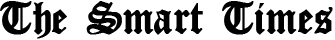The Microsoft 365 admin center is a web-based portal that allows you to organize your business and users in the cloud. This was previously referred to as Office 365 and is considered a more integrated version.
This Microsoft 365 management tool enables you to complete administrative tasks of changing licenses, adding and removing user accounts, managing mailboxes, resetting users’ passwords, and even configuring the Office 365 cloud environment.
Managing the admin center can be done through https://login.microsoftonline.com via a web browser. Any user can be given the role of administrator, but it is preferred that it is given to a conventional exchange administrator when on a business scale.
What are the features of the Microsoft 365 Admin Center?
Microsoft is continuously adding different features in the Microsoft 365 admin center to constantly meet the market’s needs and make this a one-stop-shop for all administrators.
Here are the features of the Microsoft 365 admin center as of May 2022:
Role-Based Access Controls (RBAC)
Four new roles are incorporated in Microsoft 365 management center intended to manage custom security features. These include:
- Attribute Assignment Administrator
- Attribute Assignment Reader
- Attribute Definition Administration
- Attribute Definition Reader
Additionally, the Virtual Visits Administrator has been included. This is solely for admins so they can share and manage the Virtual Visits information and metrics from other admin centers.
Quick Assist
This feature lets you and the other end-users provide and receive computer assistance via a remote connection. This integrated feature has minimized multiple password generation requests and has expedited the common application booboos.
NPS Sentiment Insights
This AI-driven panel can help your organization’s leadership team and admins obtain insights from the NPS surveys that your users or clients have answered.
With this tool, decision-makers of the organization can have a visual trend and identify the sentiments specific to every application for the previous 12 months, all based on the verbatim feedback of the users. Whether they are positive, negative, or other ratings, you’ll see them instantly.
Microsoft 365 Admin Center Search
Newly added last April 2022, this feature allows the admin to have visibility on all search results displayed in another browser. A more comprehensive and global search result is provided for more efficient and productive browsing.
Microsoft 365 Lighthouse GA
This empowering tool helps users quickly recognize threats like anomalous sign-ins. It features device compliance notifications that add to the security bubble of the organization.
What are the possible issues you will encounter?
Like with any software and portals, end users would face some concerns. You can always ask for help from Microsoft’s technical team or have a pro manage and configure everything on your 365 admin center. Below are the three most common ones:
- Sign-in problems: This is an easy bump since all you need is to type the correct credentials. If you have forgotten your password, simply go through the password reset process.
- High bandwidth demand: Managing files and the different features incorporated in the admin center requires more than sufficient bandwidth. Else, you will encounter slow speeds or intermittent responses from the portal. Get in touch with your ISP and check their following bandwidth plans to fix this.
- Admin portal is not working: To resolve this, use a different browser or go to incognito mode.
Why do you need to backup Microsoft office 365, and what are the benefits of having a backup to your business?
Despite being the top choice of organizations, it is still critical that you have a Microsoft 365 configuration management tool as your backup.
Yes, Microsoft 365 can provide you and your information with essential protection. However, there are still uncontrollable instances that you’ll need a backup because the restoration process can be too time-consuming and can cause your organization a massive downtime.
As old-school as it may be, the 3-2-1 backup rule is something you should follow. This is a set-up where three copies of your information are stored in two different media platforms, one being offsite.
An office 365 data loss can take days to weeks to retrieve and manage correctly. A third-party Microsoft backup and recovery software just like the ones from Simeon Cloud that can let you locate and restore as many files as possible while the data recovery is being made.
With the rise of attackers, the risk of getting your administrative access through social engineering and phishing is high. If your Microsoft 365 admin account is compromised, all your backup data are at risk, too. Having a backup adds another layer of protection and peace of mind, knowing that your data is safe and accessible at all times.