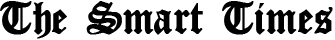AutoCad is a computer-aided design software program used by engineers and architects. It allows users to create two-dimensional and three-dimensional drawings of objects. AutoCad can be used for both personal and professional purposes, and there are many different ways to use the software to get the most out of it. In this article, we will provide some tips on how to use AutoCad like a pro.
1) Learn conversions
One of the most important aspects of using AutoCad is understanding how to convert between different measurement units. This is especially important when working with architects and engineers from other countries who may use different unit systems. There are many online resources that can help you learn the necessary conversions.
Also, converting files can be done easily within AutoCad. You can visit this page to learn more, or do research by yourself. Keep in mind that you will need to know the desired output units before starting the conversion process.
2) Use AutoCad templates
There are many different AutoCad templates available online, and using them can save you a lot of time and effort. Templates can be used for both personal and professional projects. They can be customized to your specific needs and preferences.
Also, make sure to take advantage of AutoCad’s layering feature. This will allow you to better organize your drawings and make changes more easily.
3) Use AutoLISP
AutoLISP is a programming language designed specifically for use with AutoCad. It can be used to automate many different tasks, such as dimensioning and hatching. Learning how to use AutoLISP can save you a lot of time in the long run.
Additionally, there are many different AutoLISP routines available online. These can be downloaded and installed into AutoCad with just a few clicks.
4) Use hotkeys
Hotkeys are keyboard shortcuts that can be used to quickly access different commands in AutoCad. Learning the most commonly used hotkeys can save you a lot of time when working with the software.
Plus, AutoCad also allows you to customize your own hotkeys. This can be done by going to the “Options” tab and selecting “Keyboard.” From there, you can assign hotkeys to any command that you want.
5) Use online resources
There are many excellent online resources that can help you learn how to use AutoCad like a pro. These resources can provide you with tips, tricks, and tutorials on everything from the basics of the software to more advanced topics.
Keep in mind that some of the best resources are those that are specific to your needs and interests. And, don’t forget to take advantage of AutoCad’s online help system. This can be accessed by going to the “Help” menu and selecting “AutoCad Help.”
AutoCad is a powerful design software that can be used for personal and professional projects. In order to get the most out of AutoCad, it is important to learn the different conversions and how to use templates. Additionally, learning some basic AutoLISP programming can automate many tasks. Finally, using online resources is a great way to continue learning about all the things AutoCad can do.