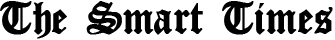Do you want to learn how to use Kubernetes? Are you intimidated by the idea of learning a new technology? You’re not alone! Kubernetes can be daunting for beginners, but it’s not as difficult as it seems. In this blog post, we will walk you through the basics of using Kubernetes. We’ll teach you how to set up your first cluster, deploy applications, and manage your resources. With our simple steps, you’ll be able to master Kubernetes in no time!
What Are Kubernetes?
Kubernetes is a container orchestration platform that enables you to manage your containerized applications at scale. It was originally developed by Google and is now maintained by the Cloud Native Computing Foundation. Kubernetes provides you with a way to automate the deployment, scaling, and management of your containers. It also makes it easy to roll out new features or updates to your applications. There is also Kubernetes RBAC that allows you to control who has access to what within your Kubernetes cluster. Kubernetes is a powerful tool, but it can be complex to use. That’s why we’ve created this Kubernetes 101 guide. We’ll show you how to get started with Kubernetes so that you can deploy your applications with ease.
How Does Kubernetes Work?
Kubernetes works by managing a group of servers, called nodes. Each node is responsible for running one or more containers. Kubernetes uses these nodes to deploy, scale, and manage your applications. You can think of Kubernetes as the brain of your containerized infrastructure. It makes decisions about where to deploy your containers and how to scale them based on the resources available. Kubernetes also ensures that your applications are always running and can recover from any failures.
Kubernetes Architecture
As previously mentioned a Kubernetes cluster is made up of a group of nodes. There are three types of nodes in a Kubernetes cluster:
– Master nodes: These are the control plane nodes that manage the Kubernetes cluster. The master nodes make decisions about where to deploy applications and how to scale them.
– Worker nodes: These are the nodes that run your applications.
– Edge nodes: These are used to expose your applications to the outside world.
Kubernetes Components
There are several components that make up a Kubernetes cluster. These components can be divided into two categories:
– The control plane: This is made up of the master nodes.
– The data plane: This is made up of the worker nodes.
The control plane consists of the following components:
– The kube-apiserver: This is the central component of the Kubernetes control plane. It exposes the Kubernetes API and is used by the other components to make decisions about the cluster.
– The etcd key-value store: This is used to store the configuration of the Kubernetes cluster.
– The kube-scheduler: This component schedules pods to run on nodes in the cluster.
– The kube-controller-manager: This component manages the state of the Kubernetes cluster.
The data plane is made up of the following components:
– The kubelet: This component runs on each node in the cluster and is responsible for running pods.
– The kube-proxy: This component provides network connectivity between the nodes in the cluster.
Now that we’ve covered the basics of Kubernetes, let’s walk through how to set up your first Kubernetes cluster.
Setting Up Your First Kubernetes Cluster
There are a few different ways to set up a Kubernetes cluster. You can use a cloud provider such as Amazon Web Services (AWS), Google Cloud Platform (GCP), or Microsoft Azure. You can also install Kubernetes on your own servers using tools such as kubeadm. In this guide, we will show you how to set up a Kubernetes cluster on AWS.
Creating an IAM User
The first thing you need to do is create an IAM user with permissions to manage Kubernetes. To do this, log into the AWS console and go to the IAM section. Click on “Users” and then “Add User”. Enter a username for your user and select the “Programmatic access” checkbox. Click on “Next: Permissions”.
On the next page, you will need to add a permission policy for your user. You can use this policy to give your user full access to Kubernetes. To do this, click on “Attach existing policies directly” and then search for “AmazonEKSFullAccess”. Select the checkbox next to this policy and click on “Next: Tags”.
On the next page, you can add any tags for your user. This is optional so you can skip this step if you want. Click on “Next: Review” when you’re ready to continue.
On the final page, review the details of your user and make sure the “Programmatic access” checkbox is selected. Click on “Create user” to finish creating your user.
You will now be taken to the details page for your new user. On this page, you will need to copy down the “Access key ID” and the “Secret access key”. These will be used to authenticate your user when you set up your Kubernetes cluster.
Creating an EKS Cluster
Now that you have an IAM user with the correct permissions, you can create your Kubernetes cluster. To do this, log into the AWS console and go to the Elastic Container Service (ECS) section. Click on “Clusters” and then “Create Cluster”.
On the next page, you will need to choose a cluster template. For this guide, we will use the “Amazon EKS-optimized Amazon Linux AMI” template. Click on “Next step” when you’re ready to continue.
On the next page, you will need to configure your cluster. Enter a name for your cluster and make sure the “Kubernetes version” dropdown is set to “latest”. For the rest of the options, you can leave the defaults and click on “Next step” when you’re ready to continue.
On the next page, you will need to configure your worker nodes. For this guide, we will use the “t t/m” instance type and leave the rest of the options as their defaults. Click on “Next step” when you’re ready to continue.
On the final page, review your cluster configuration and click on “Create Cluster” to finish creating your cluster.
Your Kubernetes cluster will now be created and you will be taken to the details page for your cluster. On this page, you will need to copy down the “Cluster ARN” and the “Service role ARN”. You will need these when you set up your kubectl configuration.
In this guide, we showed you how to set up a Kubernetes cluster on AWS. We also covered the basics of what Kubernetes is and how it works. Now that you have a Kubernetes cluster up and running, you can start deploying your applications to it. Thanks for reading!