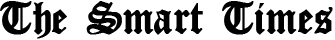Why does Disney plus keep logging me out? And how to fix this issue? You will find answers to these questions in this article. So, keep reading…
Youtube is not the only platform for video streaming lovers. There are multiple other video streaming services available by popular companies like Netflix, Disney, Hulu, etc. Viewers can find the content of their interest on any of the platforms with video streaming services. Disney entered this business late but progressed at a faster rate. Disney Plus is a premium subscription for video streaming services.
Why does Disney plus keep logging me out?
Even the best products and services, on the other hand, have flaws. In light of this, some people have recently been asking the same question over and over again. Many people are complaining about Disney Plus logging out all of the time, but why is that? Why does Disney Plus continually sign people out at random, which is inconvenient when every subscribed user wants to watch their favorite shows?
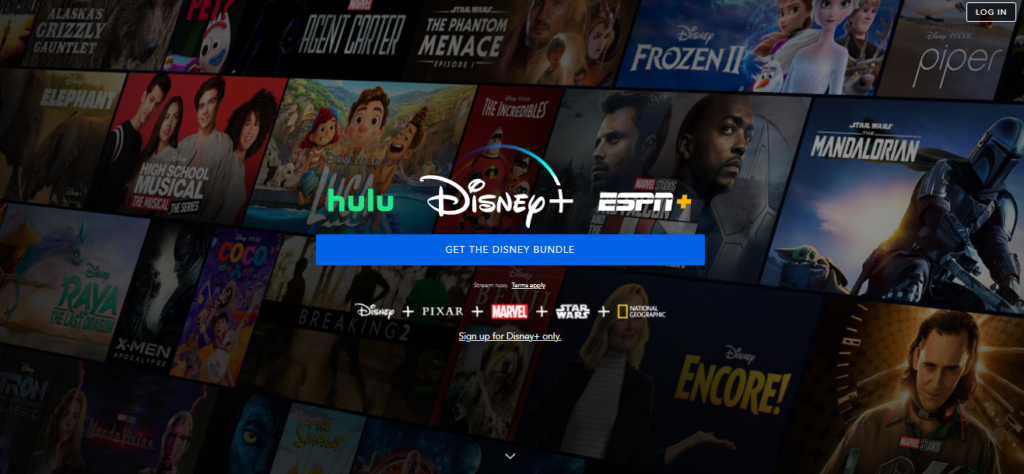
How to Solve Logging Out Issue
Let’s talk about how to solve this logging out issue. Follow the given instructions for an easy solution to the problem.
Close your video streaming application
To begin solving the error, you first need to close the program, in some cases, ‘force stop’. If you are an iPhone user, swiping up the recent tabs will close the application.
Un-install your application or delete
Proceed to application deletion from the device. If you are using a TV, you can simply remove it from the home page. If your device is an iPhone, long-press the application icon and hold; select the option ‘Delete’. It will delete the application from your device.
Installing Disney Plus Application
For androids, visit the play store to download the application while for iPhones, visit the App Store and navigate to Disney Plus installation.
After the installation step is done, open your installed application. Now, log in to your premium account.
These 4 steps will solve your issue most likely. If still, the issue persists, tweet on their official Twitter page.
Other solutions for error fixing
If the solution given above does not work for you and you are still facing the problem then look for these solutions. But do remember that these are some other errors, that if fixed, the problem can be solved.
Way to log out the application from all devices
According to Disney Plus official instructions; logging out from all other devices is a better option to end all current sessions. Because it happens that you forget to sign out from other devices. Maybe you are likely to maintain the usage of your account.
Following are the steps to be followed to use this logout feature.
- First, make sure that you are logged in to your premium account.
- Navigate to the profile section in the application. (Position differs in devices, for mobile phones, it can be found in the lower right corner)
- In this section “Account Details”, tap on the option “Log out of all devices”. Here you will be asked for your account password, enter it and log out.
By following all three steps, you will be signed out instantly from your current device. It will take a minimum of 4 hours to log you out from all other devices.
Else than this method, you will also be asked to sign out of all your other devices when you make any of the following actions.
- When you change the password
- When you change email
Log out issue on PC
For the PC you will have to clear your cache or delete browser history. If you are a Chrome user you need to navigate to the menu section. Go to Privacy settings and delete the data.
Conclusion
Sometimes your data connection can be the reason for instant log out from the app. There seems to be no single solution to help each of the premium subscription members and hence it’s only the Disney technical team, who can solve it for all.
Also Read:
How To Screenshot Disney Plus?