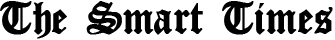If you are a Netflix user, you may experience some Netflix errors and want to know their solutions. Don’t worry! In this article, we are provided with the Netflix errors and solutions of Netflix to eliminate any hindrance in our happy watching.
In this busy life, we would like to leisure with something exciting to watch and enjoy with our family and friends. If they are around us or not, we would like to grab that opportunity of virtual togetherness, Right? Netflix provides us with this facility first hand with its Netflix party service. With an audience of about 60 million paid subscribers, Netflix usage is increasing day by day. But sometimes, we face problems in connecting, streaming, logging, website server, and others.

What Are The Common Netflix errors and How to fix them immediately
The following are some Netflix errors and their solutions:
The connection errors in Netflix
Going to watch something in your good time, but Netflix is not connecting….. Don’t worry! We can fix it immediately.
Why is my Netflix not connecting?
One of the common issues faced by Netflix users is the connection issue. Sometimes due to low WIFI quality or many devices connected to a single WIFI router, its speed got a bit delayed.

How to remove connection errors?
- In such a situation, restart your WIFI router or turn off or refresh it from your device’s setting.
- Restart your device under usage, whether it is a laptop, MacBook, smartphone, or TV.
- Update your application from the Play Store in Android and Icloud on iPhones.(Don’t get yourself confused with the play store and app store both are alternatives on different devices)
- If any of the above-mentioned solutions didn’t work, reinstall your Netflix Application.
Streaming may be down
If you are one of those facing any problem with streaming Netflix, so here we are. Follow up these steps to remove this error.
Why is Netflix not working on my Computer/ Laptop/ Mobile/ Macbook?
This is one of the most commonly asked questions by Netflix subscribers. It can be because Netflix, like any other streaming service, may get down sometimes.
How to Fix the streaming errors?
- First of all, check if everyone is facing such an issue or there is something wrong with your device or application.
- To remove this Netflix error, you should check whether the Netflix service is currently up or not by visiting here.
- Lastly, visit this link to seek any help.
The Browsing Issues on Netflix
There might be some issues with your browser.
How can one Fix the browsing error in Netflix?
- To fix the browsing error, follow these steps.
- Check whether the error is Netflix Error S7111-11101 or not.
- If this is not the error, then it is a technical issue.
- If the Netflix error is recognized, then visit the link to clear it up.
Why is Netflix not working on my Mobile? (Android)
If you are an android user, it might be you are looking for a solution related to it only. Netflix on Android may stop working due to some possibilities of whether the payment has not been done properly or the version of Android you are using is not suitable with the application.

How to fix the android Netflix errors?
- Firstly, check if your Netflix account is expired or not.
- Go through the payment procedure to know if there lies a problem.
- Check whether your Credit card is functional or not.
- If the error is not found, there might be an issue with the version of Android under usage.
- Change the version of your android device and try again.
Why Netflix is not working on my Mobile? (iPhone) and other iOS devices
Netflix errors 100 associated with iPhones, Apple TVs, Macbooks, and other iPads can be due to billing issues or might be the device is heated up. The reason might be that of constant use.
But don’t worry, we can fix this Netflix error.
How to fix the iOS device error in Netflix?
- Check if the payment is done or not.
- Cooldown the device under usage by the following app: Phone Cool Down – Cooling Master & CPU Cooler
- Sign out the application and then sign in again for a better experience.
Error in Sharing Your Netflix account
Are you sharing your Netflix account with your friends and family? then you might have faced a notification stating that “Your account has logged in from another device.”
How can we fix this error of Netflix?
- First of all, look for who is using your account.
- Log out of your account from the other device.
- If you want to keep using more than one device on a single account, upgrade your Netflix package.
Why is my Netflix party service not working?
Netflix provides us with a service commonly known as ” Netflix watch party.” We can enjoy our favorite shows, movies, and documentaries through this service without any distance trouble.

How can I get service of Netflix watch party?
- Install “Teleparty” from the chrome extension after opening your Netflix application.
- Click on ” get Teleparty for free.”
- Add this to your chrome.
- Now log into Netflix with the necessary documents.
- You can easily choose a movie to Netflix watch party.
- After getting this service, one might face some sort of error in it.
Why is my Netflix watch Party not working?
If this service is not working on your Computers, laptops. TVs and mobiles, there might be obvious reasons like internet connectivity, expired account or some technical error.
How to Fix Netflix watch party error?
We don’t want you to keep aloof from exciting shows to watch with your friends. so here you can fix your Part errors through:
- Check your internet connectivity.
- There might be some VPN conditions to follow; for this purpose, download VPN.
- If any of this doesn’t work, there might be some technical issue. You have to wait till it gets resolved.
Buffering Netflix Errors
While watching Netflix, there might pop up the error of buffering. This is one of the most common Netflix errors of all streaming devices.
How to fix buffering issues on Netflix?
- Make sure your internet isn’t choking.
- Replay the show, movie, or documentary you are watching with auto setting.
- If you are watching it on your mobile phone, then look for your Data connection.
Error while logging in
If you are one of the constant Netflix users, you might have faced a problem in logging in once in a while. That’s completely alright! we can fix this error.
How to fix logging in Error on Netflix?
- Check for internet connectivity.
- There might be some errors like NW, UI, or AIP associated with your internet or data service.
- Try again after some time and log in again.
Error while downloading Tv shows and movies on Netflix
As we want to put something exciting on our list to watch later. Netflix provides us with downloading options. But there might occur some errors in downloading at times.
How to fix Netflix downloading errors?
- See if the version of Netflix you are using allows downloading.
- If not, then download the latest version of Netflix for Happy Downloading.
Some Quick Fixes for Netflix Errors
As many of the Netflix errors are similar, if you don’t find anything helpful from the above context, try these fixes.
- i-Go through your internet connection.
- Disconnect your mobile device, TV, or computer, then reconnect.
- Sign out of your Netflix account and sign in again.
- Check your account settings.
FAQs
Why is my Netflix not connecting?
This problem occurs mostly because of the internet connections. Follow these steps. Jump from one to another if that doesn’t work.
- Close the Netflix app on your device.
- Try restarting your device; if you’re on a desktop computer, laptop, tablet, or smartphone, turn it off and on again.
- Reset your router to check for any problem with your internet.
- Update the application. If you’re using Android or iOS, head to the Play Store or App Store to see if a new update has been issued.
- Lastly, reinstall your application and try again.
Why is my Netflix not Working on My Computer, Laptop, Macbook, or Mobile phone?
- Internet connectivity check is the foremost step.
- Update your Netflix application.
- Check if the payment is done or not.
- If any of these didn’t work, wait for a while as it is a technical issue.
If you like the article, share your thoughts below in the comment box. And ask if you have any question. We would love to hear from our readers.
Visit our blog for more articles.
Also Read:
9 Best Supplier Relationship Management Examples
8 Amazing Benefits Of Using a Staffing Agency to Find a Job
Source-To-Pay Vs Procure To-Pay: A Comparative Analysis
How To See Someone Else’s Likes On Instagram